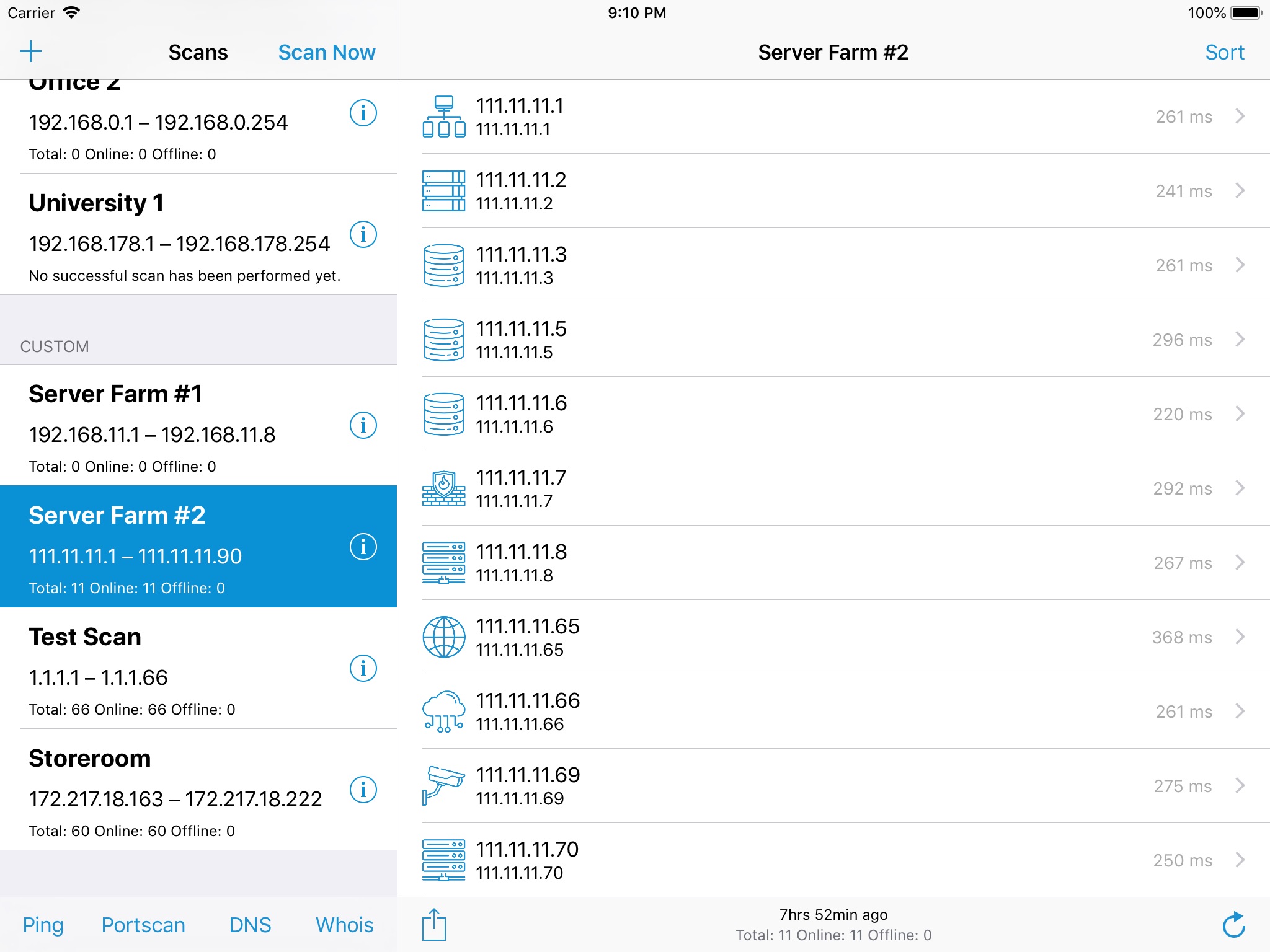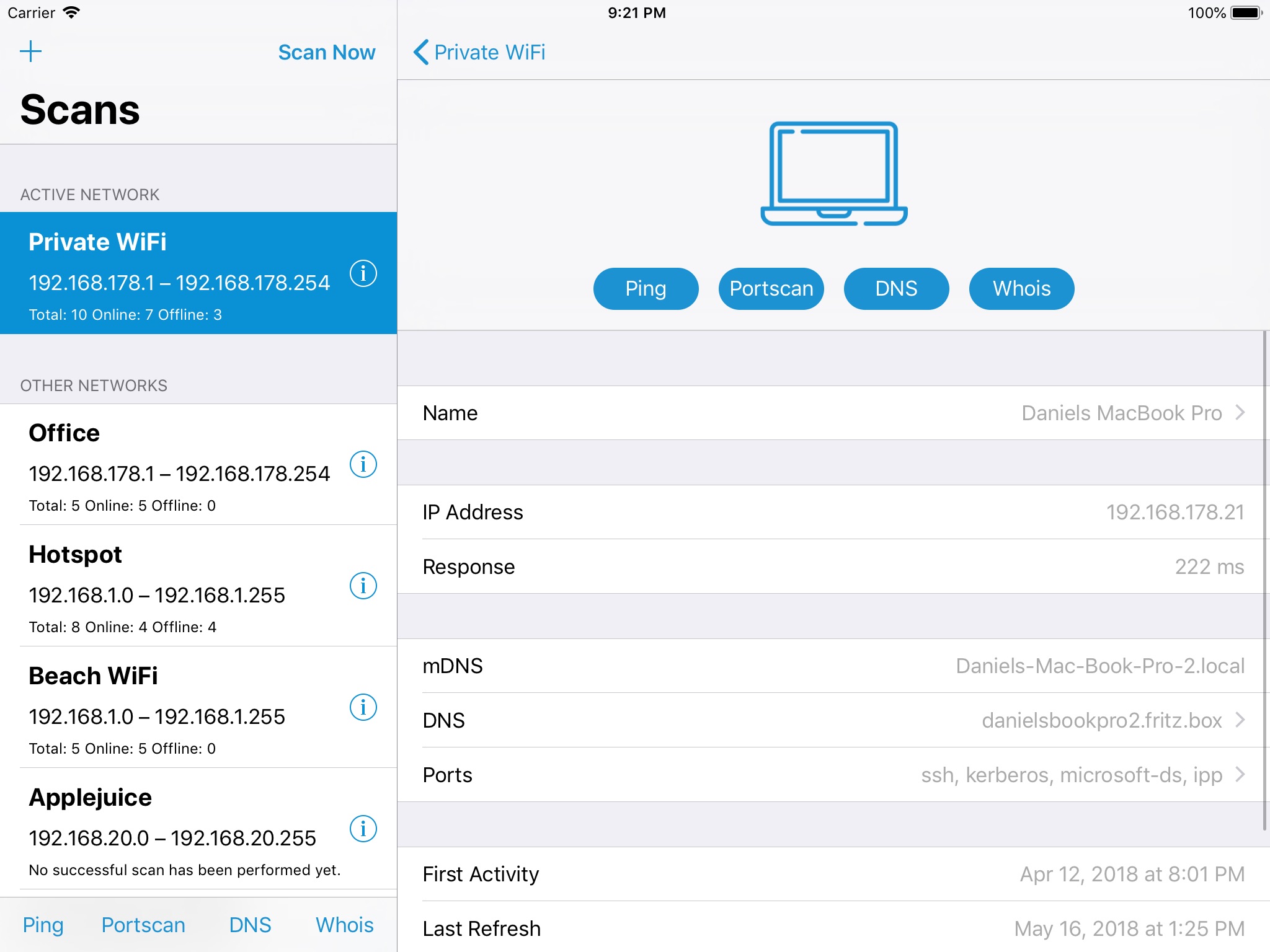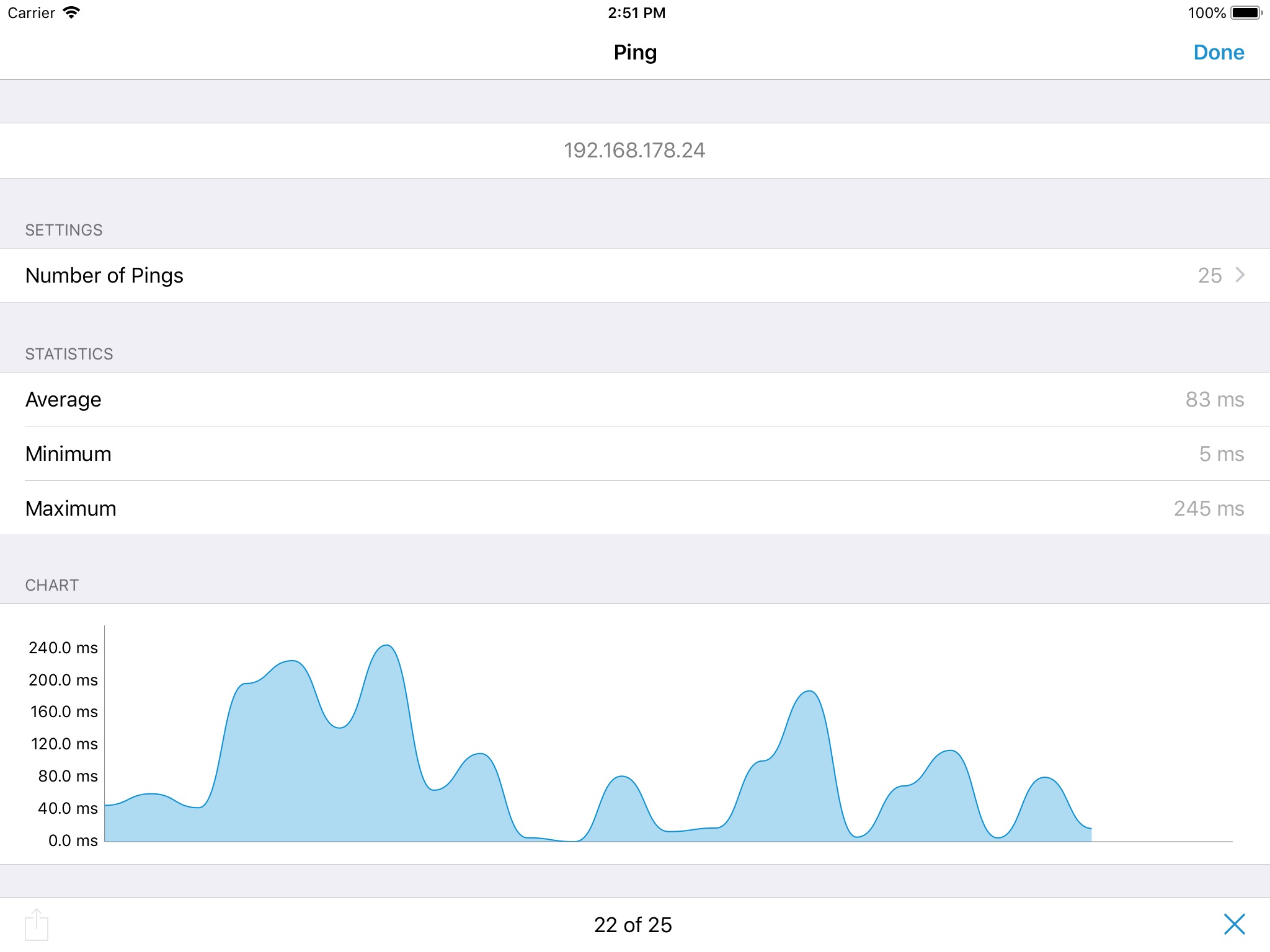Network Radar app for iPhone and iPad
Whether its a problem, or just a preventative measure, its always a good idea to be aware of what devices are connecting to your network. Network Radar is an easy-to-use network discovering and managing tool for iPhone and iPad that allows you to get detailed information about the devices on your network.
Once Network Radar has scanned your network, it lists all found devices. Each devices comes with detailed information such as IP address, DNS names, mDNS name, open ports, response time and more. Of cause you can also create scans with custom IP ranges. Every scan can be accessed at a later time, even when your device is not connected to it anymore.
Perform useful network tools, such as Ping, Port Scan, Whois, DNS (lookup and reverse lookup). All of them can also be used on IP addresses or domains outside of your local network.
Network Radar is not limited to your local network. You can also set a custom start and end address to scan just parts of a every network that is reachable from your device.
With its intuitive user interface Network Radar is easy to use on all your iOS devices. It is a modern app designed for iOS with a low surcharge on your network.
Did you know that Network Radar is also available for macOS? Check it out!
Pros and cons of Network Radar app for iPhone and iPad
Network Radar app good for
Now I can manually detect possible intruders on my wireless networks. Thanks!
Works well and is fast. I’ll find this handy at client sites.
While not that use it every day, but I think its a useful app.
Easy to use.
Thank you, Daniel! Very handy tool to see the detailed info of active devices on the network. Very helpful for network managers to search for unauthorized devices that might be causing troubles.
It’s awesome. Best of best network tools you need in one place.
Отличное приложение для получения информации об устройствах, подключенных к вашей сети (имя устройства, IP и MAC адреса, ping и т.д.). Отлично выполняет свои функции!
На 5S у меня вылетает при нажатии на ping.
Great app to get info about devices connected to your network (device name, IP and MAC addresses, ping etc.). Perform its functions as described.
But app crashes on iPhone 5S when Im trying to reach ping menu.
Some bad moments
Handy tool, clean and simple UI. Does what it says. Cell network info as well which is neat.
Great tool to have for network scanning. Comes extremely handy especially at work!
Cant really fault it, as it does what its supposed to, quickly and effectively.
AT&Ts router/modem abruptly died on us, and the replacement was not playing nicely with the rest of the network. This app would have been great and I wouldnt have had to keep walking between the network gear and the computer!
I have had many routers and applications that help monitor the network and devices that run on it; this app soars above them. I don’t think I’ll ever use AirPort Utility again (since I’m currently using an AirPort Express). I’ve never seen so much information at my fingertips. Great app that I’ll actually use every day to monitor and improve my network. I use a lot of smart apps, devices and most use WiFi (many use direct Ethernet connection). It’d be great to add support to monitor that later on. But currently this app is stable and rockin!
Very clean, responsive interface for the IT pro or home user. I have used other similar apps but Network Radar is much better. You can keep track of who/what is on your network!
Usually Network Radar iOS app used & searched for
fing - network scanner,
ip scanner,
fing-network,
and other. So, download free Network Radar .ipa to run this nice iOS application on iPhone and iPad.